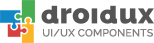|
void
|
addChildrenForAccessibility(ArrayList<View> children)
Adds the children of a given View for accessibility.
|
|
void
|
addFocusables(ArrayList<View> views, int direction, int focusableMode)
Adds any focusable views that are descendants of this view (possibly
including this view if it is focusable itself) to views.
|
|
void
|
addFocusables(ArrayList<View> views, int direction)
Add any focusable views that are descendants of this view (possibly
including this view if it is focusable itself) to views.
|
|
void
|
addOnAttachStateChangeListener(View.OnAttachStateChangeListener listener)
Add a listener for attach state changes.
|
|
void
|
addOnLayoutChangeListener(View.OnLayoutChangeListener listener)
Add a listener that will be called when the bounds of the view change due to
layout processing.
|
|
void
|
addTouchables(ArrayList<View> views)
Add any touchable views that are descendants of this view (possibly
including this view if it is touchable itself) to views.
|
|
ViewPropertyAnimator
|
animate()
This method returns a ViewPropertyAnimator object, which can be used to animate
specific properties on this View.
|
|
void
|
announceForAccessibility(CharSequence text)
Convenience method for sending a TYPE_ANNOUNCEMENT
AccessibilityEvent to make an announcement which is related to some
sort of a context change for which none of the events representing UI transitions
is a good fit. |
|
boolean
|
awakenScrollBars(int startDelay)
Trigger the scrollbars to draw. |
|
boolean
|
awakenScrollBars(int startDelay, boolean invalidate)
Trigger the scrollbars to draw. |
|
boolean
|
awakenScrollBars()
Trigger the scrollbars to draw. |
|
void
|
bringToFront()
Change the view's z order in the tree, so it's on top of other sibling
views.
|
|
void
|
buildDrawingCache()
Calling this method is equivalent to calling buildDrawingCache(false). |
|
void
|
buildDrawingCache(boolean autoScale)
Forces the drawing cache to be built if the drawing cache is invalid. |
|
void
|
buildLayer()
Forces this view's layer to be created and this view to be rendered
into its layer.
|
|
boolean
|
callOnClick()
Directly call any attached OnClickListener.
|
|
boolean
|
canResolveLayoutDirection()
Check if layout direction resolution can be done.
|
|
boolean
|
canResolveTextAlignment()
Check if text alignment resolution can be done.
|
|
boolean
|
canResolveTextDirection()
Check if text direction resolution can be done.
|
|
boolean
|
canScrollHorizontally(int direction)
Check if this view can be scrolled horizontally in a certain direction.
|
|
boolean
|
canScrollVertically(int direction)
Check if this view can be scrolled vertically in a certain direction.
|
|
void
|
cancelLongPress()
Cancels a pending long press.
|
|
final
void
|
cancelPendingInputEvents()
Cancel any deferred high-level input events that were previously posted to the event queue.
|
|
boolean
|
checkInputConnectionProxy(View view)
Called by the InputMethodManager
when a view who is not the current
input connection target is trying to make a call on the manager. |
|
void
|
clearAnimation()
Cancels any animations for this view.
|
|
void
|
clearFocus()
Called when this view wants to give up focus.
|
|
static
int
|
combineMeasuredStates(int curState, int newState)
|
|
int
|
computeHorizontalScrollExtent()
Compute the horizontal extent of the horizontal scrollbar's thumb
within the horizontal range. |
|
int
|
computeHorizontalScrollOffset()
Compute the horizontal offset of the horizontal scrollbar's thumb
within the horizontal range. |
|
int
|
computeHorizontalScrollRange()
Compute the horizontal range that the horizontal scrollbar
represents. |
|
void
|
computeScroll()
Called by a parent to request that a child update its values for mScrollX
and mScrollY if necessary.
|
|
WindowInsets
|
computeSystemWindowInsets(WindowInsets in, Rect outLocalInsets)
Compute insets that should be consumed by this view and the ones that should propagate
to those under it.
|
|
int
|
computeVerticalScrollExtent()
Compute the vertical extent of the vertical scrollbar's thumb
within the vertical range. |
|
int
|
computeVerticalScrollOffset()
Compute the vertical offset of the vertical scrollbar's thumb
within the horizontal range. |
|
int
|
computeVerticalScrollRange()
Compute the vertical range that the vertical scrollbar represents. |
|
AccessibilityNodeInfo
|
createAccessibilityNodeInfo()
|
|
void
|
createContextMenu(ContextMenu menu)
Show the context menu for this view.
|
|
void
|
destroyDrawingCache()
Frees the resources used by the drawing cache. |
|
WindowInsets
|
dispatchApplyWindowInsets(WindowInsets insets)
Request to apply the given window insets to this view or another view in its subtree.
|
|
void
|
dispatchConfigurationChanged(Configuration newConfig)
Dispatch a notification about a resource configuration change down
the view hierarchy.
|
|
void
|
dispatchDisplayHint(int hint)
Dispatch a hint about whether this view is displayed.
|
|
boolean
|
dispatchDragEvent(DragEvent event)
Detects if this View is enabled and has a drag event listener.
|
|
void
|
dispatchDraw(Canvas canvas)
Called by draw to draw the child views.
|
|
boolean
|
dispatchGenericFocusedEvent(MotionEvent event)
Dispatch a generic motion event to the currently focused view.
|
|
boolean
|
dispatchGenericMotionEvent(MotionEvent event)
Dispatch a generic motion event.
|
|
boolean
|
dispatchGenericPointerEvent(MotionEvent event)
Dispatch a generic motion event to the view under the first pointer.
|
|
boolean
|
dispatchHoverEvent(MotionEvent event)
Dispatch a hover event.
|
|
boolean
|
dispatchKeyEvent(KeyEvent event)
Dispatch a key event to the next view on the focus path.
|
|
boolean
|
dispatchKeyEventPreIme(KeyEvent event)
Dispatch a key event before it is processed by any input method
associated with the view hierarchy.
|
|
boolean
|
dispatchKeyShortcutEvent(KeyEvent event)
Dispatches a key shortcut event.
|
|
boolean
|
dispatchNestedFling(float velocityX, float velocityY, boolean consumed)
Dispatch a fling to a nested scrolling parent.
|
|
boolean
|
dispatchNestedPreFling(float velocityX, float velocityY)
Dispatch a fling to a nested scrolling parent before it is processed by this view.
|
|
boolean
|
dispatchNestedPreScroll(int dx, int dy, int[] consumed, int[] offsetInWindow)
Dispatch one step of a nested scroll in progress before this view consumes any portion of it.
|
|
boolean
|
dispatchNestedScroll(int dxConsumed, int dyConsumed, int dxUnconsumed, int dyUnconsumed, int[] offsetInWindow)
Dispatch one step of a nested scroll in progress.
|
|
boolean
|
dispatchPopulateAccessibilityEvent(AccessibilityEvent event)
Dispatches an AccessibilityEvent to the View first and then
to its children for adding their text content to the event. |
|
void
|
dispatchRestoreInstanceState(SparseArray<Parcelable> container)
|
|
void
|
dispatchSaveInstanceState(SparseArray<Parcelable> container)
|
|
void
|
dispatchSetActivated(boolean activated)
Dispatch setActivated to all of this View's children.
|
|
void
|
dispatchSetPressed(boolean pressed)
Dispatch setPressed to all of this View's children.
|
|
void
|
dispatchSetSelected(boolean selected)
Dispatch setSelected to all of this View's children.
|
|
void
|
dispatchSystemUiVisibilityChanged(int visibility)
|
|
boolean
|
dispatchTouchEvent(MotionEvent event)
Pass the touch screen motion event down to the target view, or this
view if it is the target.
|
|
boolean
|
dispatchTrackballEvent(MotionEvent event)
Pass a trackball motion event down to the focused view.
|
|
boolean
|
dispatchUnhandledMove(View focused, int direction)
This method is the last chance for the focused view and its ancestors to
respond to an arrow key.
|
|
void
|
dispatchVisibilityChanged(View changedView, int visibility)
Dispatch a view visibility change down the view hierarchy.
|
|
void
|
dispatchWindowFocusChanged(boolean hasFocus)
Called when the window containing this view gains or loses window focus.
|
|
void
|
dispatchWindowSystemUiVisiblityChanged(int visible)
|
|
void
|
dispatchWindowVisibilityChanged(int visibility)
Dispatch a window visibility change down the view hierarchy.
|
|
void
|
draw(Canvas canvas)
Manually render this view (and all of its children) to the given Canvas.
|
|
void
|
drawableHotspotChanged(float x, float y)
This function is called whenever the view hotspot changes and needs to
be propagated to drawables managed by the view.
|
|
void
|
drawableStateChanged()
This function is called whenever the state of the view changes in such
a way that it impacts the state of drawables being shown.
|
|
View
|
findFocus()
Find the view in the hierarchy rooted at this view that currently has
focus.
|
|
final
View
|
findViewById(int id)
Look for a child view with the given id.
|
|
final
View
|
findViewWithTag(Object tag)
Look for a child view with the given tag.
|
|
void
|
findViewsWithText(ArrayList<View> outViews, CharSequence searched, int flags)
Finds the Views that contain given text.
|
|
boolean
|
fitSystemWindows(Rect insets)
|
|
View
|
focusSearch(int direction)
Find the nearest view in the specified direction that can take focus.
|
|
void
|
forceLayout()
Forces this view to be laid out during the next layout pass.
|
|
static
int
|
generateViewId()
|
|
int
|
getAccessibilityLiveRegion()
Gets the live region mode for this View.
|
|
AccessibilityNodeProvider
|
getAccessibilityNodeProvider()
Gets the provider for managing a virtual view hierarchy rooted at this View
and reported to AccessibilityServices
that explore the window content. |
|
float
|
getAlpha()
The opacity of the view.
|
|
Animation
|
getAnimation()
Get the animation currently associated with this view.
|
|
IBinder
|
getApplicationWindowToken()
Retrieve a unique token identifying the top-level "real" window of
the window that this view is attached to.
|
|
Drawable
|
getBackground()
Gets the background drawable
|
|
ColorStateList
|
getBackgroundTintList()
Return the tint applied to the background drawable, if specified.
|
|
PorterDuff.Mode
|
getBackgroundTintMode()
Return the blending mode used to apply the tint to the background
drawable, if specified.
|
|
int
|
getBaseline()
Return the offset of the widget's text baseline from the widget's top
boundary. |
|
final
int
|
getBottom()
Bottom position of this view relative to its parent.
|
|
float
|
getBottomFadingEdgeStrength()
Returns the strength, or intensity, of the bottom faded edge.
|
|
int
|
getBottomPaddingOffset()
Amount by which to extend the bottom fading region.
|
|
float
|
getCameraDistance()
Gets the distance along the Z axis from the camera to this view.
|
|
Rect
|
getClipBounds()
|
|
final
boolean
|
getClipToOutline()
Returns whether the Outline should be used to clip the contents of the View.
|
|
CharSequence
|
getContentDescription()
Gets the View description. |
|
final
Context
|
getContext()
Returns the context the view is running in, through which it can
access the current theme, resources, etc.
|
|
ContextMenu.ContextMenuInfo
|
getContextMenuInfo()
Views should implement this if they have extra information to associate
with the context menu.
|
|
static
int
|
getDefaultSize(int size, int measureSpec)
Utility to return a default size.
|
|
Display
|
getDisplay()
Gets the logical display to which the view's window has been attached.
|
|
final
int[]
|
getDrawableState()
Return an array of resource IDs of the drawable states representing the
current state of the view.
|
|
Bitmap
|
getDrawingCache(boolean autoScale)
Returns the bitmap in which this view drawing is cached. |
|
Bitmap
|
getDrawingCache()
Calling this method is equivalent to calling getDrawingCache(false). |
|
int
|
getDrawingCacheBackgroundColor()
|
|
int
|
getDrawingCacheQuality()
Returns the quality of the drawing cache.
|
|
void
|
getDrawingRect(Rect outRect)
Return the visible drawing bounds of your view.
|
|
long
|
getDrawingTime()
Return the time at which the drawing of the view hierarchy started. |
|
float
|
getElevation()
The base elevation of this view relative to its parent, in pixels.
|
|
boolean
|
getFilterTouchesWhenObscured()
Gets whether the framework should discard touches when the view's
window is obscured by another visible window.
|
|
boolean
|
getFitsSystemWindows()
|
|
ArrayList<View>
|
getFocusables(int direction)
Find and return all focusable views that are descendants of this view,
possibly including this view if it is focusable itself.
|
|
void
|
getFocusedRect(Rect r)
When a view has focus and the user navigates away from it, the next view is searched for
starting from the rectangle filled in by this method.
|
|
boolean
|
getGlobalVisibleRect(Rect r, Point globalOffset)
If some part of this view is not clipped by any of its parents, then
return that area in r in global (root) coordinates.
|
|
final
boolean
|
getGlobalVisibleRect(Rect r)
|
|
Handler
|
getHandler()
|
|
final
int
|
getHeight()
Return the height of your view.
|
|
void
|
getHitRect(Rect outRect)
Hit rectangle in parent's coordinates
|
|
int
|
getHorizontalFadingEdgeLength()
Returns the size of the horizontal faded edges used to indicate that more
content in this view is visible.
|
|
int
|
getHorizontalScrollbarHeight()
Returns the height of the horizontal scrollbar.
|
|
int
|
getId()
Returns this view's identifier.
|
|
int
|
getImportantForAccessibility()
Gets the mode for determining whether this View is important for accessibility
which is if it fires accessibility events and if it is reported to
accessibility services that query the screen.
|
|
boolean
|
getKeepScreenOn()
Returns whether the screen should remain on, corresponding to the current
value of KEEP_SCREEN_ON. |
|
KeyEvent.DispatcherState
|
getKeyDispatcherState()
|
|
int
|
getLabelFor()
Gets the id of a view for which this view serves as a label for
accessibility purposes.
|
|
int
|
getLayerType()
Indicates what type of layer is currently associated with this view.
|
|
int
|
getLayoutDirection()
Returns the resolved layout direction for this view.
|
|
ViewGroup.LayoutParams
|
getLayoutParams()
Get the LayoutParams associated with this view.
|
|
final
int
|
getLeft()
Left position of this view relative to its parent.
|
|
float
|
getLeftFadingEdgeStrength()
Returns the strength, or intensity, of the left faded edge.
|
|
int
|
getLeftPaddingOffset()
Amount by which to extend the left fading region.
|
|
final
boolean
|
getLocalVisibleRect(Rect r)
|
|
void
|
getLocationInWindow(int[] location)
Computes the coordinates of this view in its window. |
|
void
|
getLocationOnScreen(int[] location)
Computes the coordinates of this view on the screen. |
|
Matrix
|
getMatrix()
The transform matrix of this view, which is calculated based on the current
rotation, scale, and pivot properties.
|
|
final
int
|
getMeasuredHeight()
|
|
final
int
|
getMeasuredHeightAndState()
Return the full height measurement information for this view as computed
by the most recent call to measure(int, int). |
|
final
int
|
getMeasuredState()
|
|
final
int
|
getMeasuredWidth()
|
|
final
int
|
getMeasuredWidthAndState()
Return the full width measurement information for this view as computed
by the most recent call to measure(int, int). |
|
int
|
getMinimumHeight()
Returns the minimum height of the view.
|
|
int
|
getMinimumWidth()
Returns the minimum width of the view.
|
|
int
|
getNextFocusDownId()
Gets the id of the view to use when the next focus is FOCUS_DOWN. |
|
int
|
getNextFocusForwardId()
Gets the id of the view to use when the next focus is FOCUS_FORWARD. |
|
int
|
getNextFocusLeftId()
Gets the id of the view to use when the next focus is FOCUS_LEFT. |
|
int
|
getNextFocusRightId()
Gets the id of the view to use when the next focus is FOCUS_RIGHT. |
|
int
|
getNextFocusUpId()
Gets the id of the view to use when the next focus is FOCUS_UP. |
|
View.OnFocusChangeListener
|
getOnFocusChangeListener()
Returns the focus-change callback registered for this view.
|
|
ViewOutlineProvider
|
getOutlineProvider()
Returns the current ViewOutlineProvider of the view, which generates the Outline
that defines the shape of the shadow it casts, and enables outline clipping. |
|
int
|
getOverScrollMode()
Returns the over-scroll mode for this view.
|
|
ViewOverlay
|
getOverlay()
Returns the overlay for this view, creating it if it does not yet exist.
|
|
int
|
getPaddingBottom()
Returns the bottom padding of this view.
|
|
int
|
getPaddingEnd()
Returns the end padding of this view depending on its resolved layout direction.
|
|
int
|
getPaddingLeft()
Returns the left padding of this view.
|
|
int
|
getPaddingRight()
Returns the right padding of this view.
|
|
int
|
getPaddingStart()
Returns the start padding of this view depending on its resolved layout direction.
|
|
int
|
getPaddingTop()
Returns the top padding of this view.
|
|
final
ViewParent
|
getParent()
Gets the parent of this view.
|
|
ViewParent
|
getParentForAccessibility()
Gets the parent for accessibility purposes.
|
|
float
|
getPivotX()
The x location of the point around which the view is rotated
and scaled. |
|
float
|
getPivotY()
The y location of the point around which the view is rotated
and scaled. |
|
Resources
|
getResources()
Returns the resources associated with this view.
|
|
final
int
|
getRight()
Right position of this view relative to its parent.
|
|
float
|
getRightFadingEdgeStrength()
Returns the strength, or intensity, of the right faded edge.
|
|
int
|
getRightPaddingOffset()
Amount by which to extend the right fading region.
|
|
View
|
getRootView()
Finds the topmost view in the current view hierarchy. |
|
float
|
getRotation()
The degrees that the view is rotated around the pivot point.
|
|
float
|
getRotationX()
The degrees that the view is rotated around the horizontal axis through the pivot point.
|
|
float
|
getRotationY()
The degrees that the view is rotated around the vertical axis through the pivot point.
|
|
float
|
getScaleX()
The amount that the view is scaled in x around the pivot point, as a proportion of
the view's unscaled width.
|
|
float
|
getScaleY()
The amount that the view is scaled in y around the pivot point, as a proportion of
the view's unscaled height.
|
|
int
|
getScrollBarDefaultDelayBeforeFade()
Returns the delay before scrollbars fade.
|
|
int
|
getScrollBarFadeDuration()
Returns the scrollbar fade duration.
|
|
int
|
getScrollBarSize()
Returns the scrollbar size.
|
|
int
|
getScrollBarStyle()
Returns the current scrollbar style. |
|
final
int
|
getScrollX()
Return the scrolled left position of this view.
|
|
final
int
|
getScrollY()
Return the scrolled top position of this view.
|
|
int
|
getSolidColor()
Override this if your view is known to always be drawn on top of a solid color background,
and needs to draw fading edges.
|
|
StateListAnimator
|
getStateListAnimator()
Returns the current StateListAnimator if exists.
|
|
int
|
getSuggestedMinimumHeight()
Returns the suggested minimum height that the view should use.
|
|
int
|
getSuggestedMinimumWidth()
Returns the suggested minimum width that the view should use.
|
|
int
|
getSystemUiVisibility()
|
|
Object
|
getTag(int key)
Returns the tag associated with this view and the specified key.
|
|
Object
|
getTag()
Returns this view's tag.
|
|
int
|
getTextAlignment()
Return the resolved text alignment.
|
|
int
|
getTextDirection()
Return the resolved text direction.
|
|
final
int
|
getTop()
Top position of this view relative to its parent.
|
|
float
|
getTopFadingEdgeStrength()
Returns the strength, or intensity, of the top faded edge.
|
|
int
|
getTopPaddingOffset()
Amount by which to extend the top fading region.
|
|
TouchDelegate
|
getTouchDelegate()
Gets the TouchDelegate for this View.
|
|
ArrayList<View>
|
getTouchables()
Find and return all touchable views that are descendants of this view,
possibly including this view if it is touchable itself.
|
|
String
|
getTransitionName()
Returns the name of the View to be used to identify Views in Transitions.
|
|
float
|
getTranslationX()
The horizontal location of this view relative to its left position. |
|
float
|
getTranslationY()
The vertical location of this view relative to its top position. |
|
float
|
getTranslationZ()
The depth location of this view relative to its elevation. |
|
int
|
getVerticalFadingEdgeLength()
Returns the size of the vertical faded edges used to indicate that more
content in this view is visible.
|
|
int
|
getVerticalScrollbarPosition()
|
|
int
|
getVerticalScrollbarWidth()
Returns the width of the vertical scrollbar.
|
|
ViewTreeObserver
|
getViewTreeObserver()
Returns the ViewTreeObserver for this view's hierarchy.
|
|
int
|
getVisibility()
Returns the visibility status for this view.
|
|
final
int
|
getWidth()
Return the width of the your view.
|
|
int
|
getWindowAttachCount()
|
|
WindowId
|
getWindowId()
Retrieve the WindowId for the window this view is
currently attached to. |
|
int
|
getWindowSystemUiVisibility()
Returns the current system UI visibility that is currently set for
the entire window.
|
|
IBinder
|
getWindowToken()
Retrieve a unique token identifying the window this view is attached to.
|
|
int
|
getWindowVisibility()
Returns the current visibility of the window this view is attached to
(either GONE, INVISIBLE, or VISIBLE). |
|
void
|
getWindowVisibleDisplayFrame(Rect outRect)
Retrieve the overall visible display size in which the window this view is
attached to has been positioned in.
|
|
float
|
getX()
The visual x position of this view, in pixels.
|
|
float
|
getY()
The visual y position of this view, in pixels.
|
|
float
|
getZ()
The visual z position of this view, in pixels.
|
|
boolean
|
hasFocus()
Returns true if this view has focus iteself, or is the ancestor of the
view that has focus.
|
|
boolean
|
hasFocusable()
Returns true if this view is focusable or if it contains a reachable View
for which hasFocusable() returns true. |
|
boolean
|
hasNestedScrollingParent()
Returns true if this view has a nested scrolling parent.
|
|
boolean
|
hasOnClickListeners()
Return whether this view has an attached OnClickListener.
|
|
boolean
|
hasOverlappingRendering()
Returns whether this View has content which overlaps.
|
|
boolean
|
hasTransientState()
Indicates whether the view is currently tracking transient state that the
app should not need to concern itself with saving and restoring, but that
the framework should take special note to preserve when possible.
|
|
boolean
|
hasWindowFocus()
Returns true if this view is in a window that currently has window focus.
|
|
static
View
|
inflate(Context context, int resource, ViewGroup root)
Inflate a view from an XML resource.
|
|
void
|
initializeFadingEdge(TypedArray a)
Initializes the fading edges from a given set of styled attributes. |
|
void
|
initializeScrollbars(TypedArray a)
Initializes the scrollbars from a given set of styled attributes. |
|
void
|
invalidate(Rect dirty)
Mark the area defined by dirty as needing to be drawn.
|
|
void
|
invalidate(int l, int t, int r, int b)
Mark the area defined by the rect (l,t,r,b) as needing to be drawn.
|
|
void
|
invalidate()
Invalidate the whole view.
|
|
void
|
invalidateDrawable(Drawable drawable)
Invalidates the specified Drawable.
|
|
void
|
invalidateOutline()
|
|
boolean
|
isAccessibilityFocused()
Returns whether this View is accessibility focused.
|
|
boolean
|
isActivated()
Indicates the activation state of this view.
|
|
boolean
|
isAttachedToWindow()
Returns true if this view is currently attached to a window.
|
|
boolean
|
isClickable()
Indicates whether this view reacts to click events or not.
|
|
boolean
|
isDirty()
True if this view has changed since the last time being drawn.
|
|
boolean
|
isDrawingCacheEnabled()
Indicates whether the drawing cache is enabled for this view. |
|
boolean
|
isDuplicateParentStateEnabled()
Indicates whether this duplicates its drawable state from its parent. |
|
boolean
|
isEnabled()
Returns the enabled status for this view.
|
|
final
boolean
|
isFocusable()
Returns whether this View is able to take focus.
|
|
final
boolean
|
isFocusableInTouchMode()
When a view is focusable, it may not want to take focus when in touch mode.
|
|
boolean
|
isFocused()
Returns true if this view has focus
|
|
boolean
|
isHapticFeedbackEnabled()
|
|
boolean
|
isHardwareAccelerated()
Indicates whether this view is attached to a hardware accelerated
window or not. |
|
boolean
|
isHorizontalFadingEdgeEnabled()
Indicate whether the horizontal edges are faded when the view is
scrolled horizontally. |
|
boolean
|
isHorizontalScrollBarEnabled()
Indicate whether the horizontal scrollbar should be drawn or not. |
|
boolean
|
isHovered()
Returns true if the view is currently hovered.
|
|
boolean
|
isImportantForAccessibility()
Computes whether this view should be exposed for accessibility.
|
|
boolean
|
isInEditMode()
Indicates whether this View is currently in edit mode.
|
|
boolean
|
isInLayout()
Returns whether the view hierarchy is currently undergoing a layout pass.
|
|
boolean
|
isInTouchMode()
Returns whether the device is currently in touch mode.
|
|
boolean
|
isLaidOut()
Returns true if this view has been through at least one layout since it
was last attached to or detached from a window.
|
|
boolean
|
isLayoutDirectionResolved()
|
|
boolean
|
isLayoutRequested()
Indicates whether or not this view's layout will be requested during
the next hierarchy layout pass. |
|
boolean
|
isLongClickable()
Indicates whether this view reacts to long click events or not.
|
|
boolean
|
isNestedScrollingEnabled()
Returns true if nested scrolling is enabled for this view.
|
|
boolean
|
isOpaque()
Indicates whether this View is opaque.
|
|
boolean
|
isPaddingOffsetRequired()
If the View draws content inside its padding and enables fading edges,
it needs to support padding offsets.
|
|
boolean
|
isPaddingRelative()
|
|
boolean
|
isPressed()
Indicates whether the view is currently in pressed state.
|
|
boolean
|
isSaveEnabled()
Indicates whether this view will save its state (that is,
whether its onSaveInstanceState() method will be called). |
|
boolean
|
isSaveFromParentEnabled()
Indicates whether the entire hierarchy under this view will save its
state when a state saving traversal occurs from its parent.
|
|
boolean
|
isScrollContainer()
Indicates whether this view is one of the set of scrollable containers in
its window.
|
|
boolean
|
isScrollbarFadingEnabled()
Returns true if scrollbars will fade when this view is not scrolling
|
|
boolean
|
isSelected()
Indicates the selection state of this view.
|
|
boolean
|
isShown()
Returns the visibility of this view and all of its ancestors
|
|
boolean
|
isSoundEffectsEnabled()
|
|
boolean
|
isTextAlignmentResolved()
|
|
boolean
|
isTextDirectionResolved()
|
|
boolean
|
isVerticalFadingEdgeEnabled()
Indicate whether the vertical edges are faded when the view is
scrolled horizontally. |
|
boolean
|
isVerticalScrollBarEnabled()
Indicate whether the vertical scrollbar should be drawn or not. |
|
void
|
jumpDrawablesToCurrentState()
|
|
void
|
layout(int l, int t, int r, int b)
Assign a size and position to a view and all of its
descendants
This is the second phase of the layout mechanism. |
|
final
void
|
measure(int widthMeasureSpec, int heightMeasureSpec)
This is called to find out how big a view should be. |
|
static
int[]
|
mergeDrawableStates(int[] baseState, int[] additionalState)
Merge your own state values in additionalState into the base
state values baseState that were returned by
onCreateDrawableState(int). |
|
void
|
offsetLeftAndRight(int offset)
Offset this view's horizontal location by the specified amount of pixels.
|
|
void
|
offsetTopAndBottom(int offset)
Offset this view's vertical location by the specified number of pixels.
|
|
void
|
onAnimationEnd()
Invoked by a parent ViewGroup to notify the end of the animation
currently associated with this view.
|
|
void
|
onAnimationStart()
Invoked by a parent ViewGroup to notify the start of the animation
currently associated with this view.
|
|
WindowInsets
|
onApplyWindowInsets(WindowInsets insets)
Called when the view should apply WindowInsets according to its internal policy. |
|
void
|
onAttachedToWindow()
This is called when the view is attached to a window.
|
|
void
|
onCancelPendingInputEvents()
|
|
boolean
|
onCheckIsTextEditor()
Check whether the called view is a text editor, in which case it
would make sense to automatically display a soft input window for
it.
|
|
void
|
onConfigurationChanged(Configuration newConfig)
Called when the current configuration of the resources being used
by the application have changed.
|
|
void
|
onCreateContextMenu(ContextMenu menu)
Views should implement this if the view itself is going to add items to
the context menu.
|
|
int[]
|
onCreateDrawableState(int extraSpace)
Generate the new Drawable state for
this view. |
|
InputConnection
|
onCreateInputConnection(EditorInfo outAttrs)
Create a new InputConnection for an InputMethod to interact
with the view.
|
|
void
|
onDetachedFromWindow()
This is called when the view is detached from a window.
|
|
void
|
onDisplayHint(int hint)
Gives this view a hint about whether is displayed or not.
|
|
boolean
|
onDragEvent(DragEvent event)
Handles drag events sent by the system following a call to
startDrag(). |
|
void
|
onDraw(Canvas canvas)
Implement this to do your drawing.
|
|
final
void
|
onDrawScrollBars(Canvas canvas)
Request the drawing of the horizontal and the vertical scrollbar. |
|
boolean
|
onFilterTouchEventForSecurity(MotionEvent event)
Filter the touch event to apply security policies.
|
|
void
|
onFinishInflate()
Finalize inflating a view from XML.
|
|
void
|
onFinishTemporaryDetach()
|
|
void
|
onFocusChanged(boolean gainFocus, int direction, Rect previouslyFocusedRect)
Called by the view system when the focus state of this view changes.
|
|
boolean
|
onGenericMotionEvent(MotionEvent event)
Implement this method to handle generic motion events.
|
|
void
|
onHoverChanged(boolean hovered)
Implement this method to handle hover state changes.
|
|
boolean
|
onHoverEvent(MotionEvent event)
Implement this method to handle hover events.
|
|
void
|
onInitializeAccessibilityEvent(AccessibilityEvent event)
Initializes an AccessibilityEvent with information about
this View which is the event source. |
|
void
|
onInitializeAccessibilityNodeInfo(AccessibilityNodeInfo info)
|
|
boolean
|
onKeyDown(int keyCode, KeyEvent event)
|
|
boolean
|
onKeyLongPress(int keyCode, KeyEvent event)
|
|
boolean
|
onKeyMultiple(int keyCode, int repeatCount, KeyEvent event)
|
|
boolean
|
onKeyPreIme(int keyCode, KeyEvent event)
Handle a key event before it is processed by any input method
associated with the view hierarchy.
|
|
boolean
|
onKeyShortcut(int keyCode, KeyEvent event)
Called on the focused view when a key shortcut event is not handled.
|
|
boolean
|
onKeyUp(int keyCode, KeyEvent event)
|
|
void
|
onLayout(boolean changed, int left, int top, int right, int bottom)
Called from layout when this view should
assign a size and position to each of its children.
|
|
void
|
onMeasure(int widthMeasureSpec, int heightMeasureSpec)
Measure the view and its content to determine the measured width and the
measured height. |
|
void
|
onOverScrolled(int scrollX, int scrollY, boolean clampedX, boolean clampedY)
|
|
void
|
onPopulateAccessibilityEvent(AccessibilityEvent event)
|
|
void
|
onRestoreInstanceState(Parcelable state)
Hook allowing a view to re-apply a representation of its internal state that had previously
been generated by onSaveInstanceState(). |
|
void
|
onRtlPropertiesChanged(int layoutDirection)
Called when any RTL property (layout direction or text direction or text alignment) has
been changed.
|
|
Parcelable
|
onSaveInstanceState()
Hook allowing a view to generate a representation of its internal state
that can later be used to create a new instance with that same state.
|
|
void
|
onScreenStateChanged(int screenState)
This method is called whenever the state of the screen this view is
attached to changes.
|
|
void
|
onScrollChanged(int l, int t, int oldl, int oldt)
This is called in response to an internal scroll in this view (i.e., the
view scrolled its own contents).
|
|
boolean
|
onSetAlpha(int alpha)
Invoked if there is a Transform that involves alpha.
|
|
void
|
onSizeChanged(int w, int h, int oldw, int oldh)
This is called during layout when the size of this view has changed.
|
|
void
|
onStartTemporaryDetach()
|
|
boolean
|
onTouchEvent(MotionEvent event)
Implement this method to handle touch screen motion events.
|
|
boolean
|
onTrackballEvent(MotionEvent event)
Implement this method to handle trackball motion events.
|
|
void
|
onVisibilityChanged(View changedView, int visibility)
Called when the visibility of the view or an ancestor of the view is changed.
|
|
void
|
onWindowFocusChanged(boolean hasWindowFocus)
Called when the window containing this view gains or loses focus.
|
|
void
|
onWindowSystemUiVisibilityChanged(int visible)
|
|
void
|
onWindowVisibilityChanged(int visibility)
|
|
boolean
|
overScrollBy(int deltaX, int deltaY, int scrollX, int scrollY, int scrollRangeX, int scrollRangeY, int maxOverScrollX, int maxOverScrollY, boolean isTouchEvent)
Scroll the view with standard behavior for scrolling beyond the normal
content boundaries.
|
|
boolean
|
performAccessibilityAction(int action, Bundle arguments)
Performs the specified accessibility action on the view.
|
|
boolean
|
performClick()
Call this view's OnClickListener, if it is defined.
|
|
boolean
|
performHapticFeedback(int feedbackConstant)
BZZZTT!!1!
Provide haptic feedback to the user for this view. |
|
boolean
|
performHapticFeedback(int feedbackConstant, int flags)
|
|
boolean
|
performLongClick()
Call this view's OnLongClickListener, if it is defined.
|
|
void
|
playSoundEffect(int soundConstant)
Play a sound effect for this view.
|
|
boolean
|
post(Runnable action)
Causes the Runnable to be added to the message queue. |
|
boolean
|
postDelayed(Runnable action, long delayMillis)
Causes the Runnable to be added to the message queue, to be run
after the specified amount of time elapses. |
|
void
|
postInvalidate(int left, int top, int right, int bottom)
Cause an invalidate of the specified area to happen on a subsequent cycle
through the event loop. |
|
void
|
postInvalidate()
Cause an invalidate to happen on a subsequent cycle through the event loop. |
|
void
|
postInvalidateDelayed(long delayMilliseconds, int left, int top, int right, int bottom)
Cause an invalidate of the specified area to happen on a subsequent cycle
through the event loop. |
|
void
|
postInvalidateDelayed(long delayMilliseconds)
Cause an invalidate to happen on a subsequent cycle through the event
loop. |
|
void
|
postInvalidateOnAnimation(int left, int top, int right, int bottom)
Cause an invalidate of the specified area to happen on the next animation
time step, typically the next display frame. |
|
void
|
postInvalidateOnAnimation()
Cause an invalidate to happen on the next animation time step, typically the
next display frame. |
|
void
|
postOnAnimation(Runnable action)
Causes the Runnable to execute on the next animation time step. |
|
void
|
postOnAnimationDelayed(Runnable action, long delayMillis)
Causes the Runnable to execute on the next animation time step,
after the specified amount of time elapses. |
|
void
|
refreshDrawableState()
Call this to force a view to update its drawable state.
|
|
boolean
|
removeCallbacks(Runnable action)
Removes the specified Runnable from the message queue. |
|
void
|
removeOnAttachStateChangeListener(View.OnAttachStateChangeListener listener)
Remove a listener for attach state changes.
|
|
void
|
removeOnLayoutChangeListener(View.OnLayoutChangeListener listener)
Remove a listener for layout changes.
|
|
void
|
requestApplyInsets()
|
|
void
|
requestFitSystemWindows()
|
|
boolean
|
requestFocus(int direction, Rect previouslyFocusedRect)
Call this to try to give focus to a specific view or to one of its descendants
and give it hints about the direction and a specific rectangle that the focus
is coming from.
|
|
final
boolean
|
requestFocus(int direction)
Call this to try to give focus to a specific view or to one of its
descendants and give it a hint about what direction focus is heading.
|
|
final
boolean
|
requestFocus()
Call this to try to give focus to a specific view or to one of its
descendants.
|
|
final
boolean
|
requestFocusFromTouch()
Call this to try to give focus to a specific view or to one of its descendants.
|
|
void
|
requestLayout()
Call this when something has changed which has invalidated the
layout of this view.
|
|
boolean
|
requestRectangleOnScreen(Rect rectangle)
Request that a rectangle of this view be visible on the screen,
scrolling if necessary just enough.
|
|
boolean
|
requestRectangleOnScreen(Rect rectangle, boolean immediate)
Request that a rectangle of this view be visible on the screen,
scrolling if necessary just enough.
|
|
final
void
|
requestUnbufferedDispatch(MotionEvent event)
Request unbuffered dispatch of the given stream of MotionEvents to this View.
|
|
static
int
|
resolveSize(int size, int measureSpec)
|
|
static
int
|
resolveSizeAndState(int size, int measureSpec, int childMeasuredState)
Utility to reconcile a desired size and state, with constraints imposed
by a MeasureSpec.
|
|
void
|
restoreHierarchyState(SparseArray<Parcelable> container)
Restore this view hierarchy's frozen state from the given container.
|
|
void
|
saveHierarchyState(SparseArray<Parcelable> container)
Store this view hierarchy's frozen state into the given container.
|
|
void
|
scheduleDrawable(Drawable who, Runnable what, long when)
Schedules an action on a drawable to occur at a specified time.
|
|
void
|
scrollBy(int x, int y)
Move the scrolled position of your view.
|
|
void
|
scrollTo(int x, int y)
Set the scrolled position of your view.
|
|
void
|
sendAccessibilityEvent(int eventType)
Sends an accessibility event of the given type.
|
|
void
|
sendAccessibilityEventUnchecked(AccessibilityEvent event)
|
|
void
|
setAccessibilityDelegate(View.AccessibilityDelegate delegate)
Sets a delegate for implementing accessibility support via composition as
opposed to inheritance.
|
|
void
|
setAccessibilityLiveRegion(int mode)
Sets the live region mode for this view.
|
|
void
|
setActivated(boolean activated)
Changes the activated state of this view.
|
|
void
|
setAlpha(float alpha)
Sets the opacity of the view. |
|
void
|
setAnimation(Animation animation)
Sets the next animation to play for this view.
|
|
void
|
setBackground(Drawable background)
Set the background to a given Drawable, or remove the background.
|
|
void
|
setBackgroundColor(int color)
Sets the background color for this view.
|
|
void
|
setBackgroundDrawable(Drawable background)
|
|
void
|
setBackgroundResource(int resid)
Set the background to a given resource.
|
|
void
|
setBackgroundTintList(ColorStateList tint)
Applies a tint to the background drawable.
|
|
void
|
setBackgroundTintMode(PorterDuff.Mode tintMode)
|
|
final
void
|
setBottom(int bottom)
Sets the bottom position of this view relative to its parent.
|
|
void
|
setCameraDistance(float distance)
Sets the distance along the Z axis (orthogonal to the X/Y plane on which
views are drawn) from the camera to this view. |
|
void
|
setClickable(boolean clickable)
Enables or disables click events for this view.
|
|
void
|
setClipBounds(Rect clipBounds)
Sets a rectangular area on this view to which the view will be clipped
when it is drawn.
|
|
void
|
setClipToOutline(boolean clipToOutline)
Sets whether the View's Outline should be used to clip the contents of the View.
|
|
void
|
setContentDescription(CharSequence contentDescription)
Sets the View description. |
|
void
|
setDrawingCacheBackgroundColor(int color)
Setting a solid background color for the drawing cache's bitmaps will improve
performance and memory usage.
|
|
void
|
setDrawingCacheEnabled(boolean enabled)
Enables or disables the drawing cache. |
|
void
|
setDrawingCacheQuality(int quality)
Set the drawing cache quality of this view.
|
|
void
|
setDuplicateParentStateEnabled(boolean enabled)
Enables or disables the duplication of the parent's state into this view. |
|
void
|
setElevation(float elevation)
Sets the base elevation of this view, in pixels.
|
|
void
|
setEnabled(boolean enabled)
Set the enabled state of this view.
|
|
void
|
setFadingEdgeLength(int length)
Set the size of the faded edge used to indicate that more content in this
view is available.
|
|
void
|
setFilterTouchesWhenObscured(boolean enabled)
Sets whether the framework should discard touches when the view's
window is obscured by another visible window.
|
|
void
|
setFitsSystemWindows(boolean fitSystemWindows)
Sets whether or not this view should account for system screen decorations
such as the status bar and inset its content; that is, controlling whether
the default implementation of fitSystemWindows(Rect) will be
executed. |
|
void
|
setFocusable(boolean focusable)
Set whether this view can receive the focus.
|
|
void
|
setFocusableInTouchMode(boolean focusableInTouchMode)
Set whether this view can receive focus while in touch mode.
|
|
void
|
setHapticFeedbackEnabled(boolean hapticFeedbackEnabled)
Set whether this view should have haptic feedback for events such as
long presses.
|
|
void
|
setHasTransientState(boolean hasTransientState)
Set whether this view is currently tracking transient state that the
framework should attempt to preserve when possible.
|
|
void
|
setHorizontalFadingEdgeEnabled(boolean horizontalFadingEdgeEnabled)
Define whether the horizontal edges should be faded when this view
is scrolled horizontally. |
|
void
|
setHorizontalScrollBarEnabled(boolean horizontalScrollBarEnabled)
Define whether the horizontal scrollbar should be drawn or not. |
|
void
|
setHovered(boolean hovered)
Sets whether the view is currently hovered.
|
|
void
|
setId(int id)
Sets the identifier for this view.
|
|
void
|
setImportantForAccessibility(int mode)
Sets how to determine whether this view is important for accessibility
which is if it fires accessibility events and if it is reported to
accessibility services that query the screen.
|
|
void
|
setKeepScreenOn(boolean keepScreenOn)
Controls whether the screen should remain on, modifying the
value of KEEP_SCREEN_ON. |
|
void
|
setLabelFor(int id)
Sets the id of a view for which this view serves as a label for
accessibility purposes.
|
|
void
|
setLayerPaint(Paint paint)
Updates the Paint object used with the current layer (used only if the current
layer type is not set to LAYER_TYPE_NONE). |
|
void
|
setLayerType(int layerType, Paint paint)
Specifies the type of layer backing this view. |
|
void
|
setLayoutDirection(int layoutDirection)
Set the layout direction for this view.
|
|
void
|
setLayoutParams(ViewGroup.LayoutParams params)
Set the layout parameters associated with this view.
|
|
final
void
|
setLeft(int left)
Sets the left position of this view relative to its parent.
|
|
void
|
setLongClickable(boolean longClickable)
Enables or disables long click events for this view.
|
|
final
void
|
setMeasuredDimension(int measuredWidth, int measuredHeight)
This method must be called by onMeasure(int, int) to store the
measured width and measured height. |
|
void
|
setMinimumHeight(int minHeight)
Sets the minimum height of the view.
|
|
void
|
setMinimumWidth(int minWidth)
Sets the minimum width of the view.
|
|
void
|
setNestedScrollingEnabled(boolean enabled)
Enable or disable nested scrolling for this view.
|
|
void
|
setNextFocusDownId(int nextFocusDownId)
Sets the id of the view to use when the next focus is FOCUS_DOWN. |
|
void
|
setNextFocusForwardId(int nextFocusForwardId)
Sets the id of the view to use when the next focus is FOCUS_FORWARD. |
|
void
|
setNextFocusLeftId(int nextFocusLeftId)
Sets the id of the view to use when the next focus is FOCUS_LEFT. |
|
void
|
setNextFocusRightId(int nextFocusRightId)
Sets the id of the view to use when the next focus is FOCUS_RIGHT. |
|
void
|
setNextFocusUpId(int nextFocusUpId)
Sets the id of the view to use when the next focus is FOCUS_UP. |
|
void
|
setOnApplyWindowInsetsListener(View.OnApplyWindowInsetsListener listener)
|
|
void
|
setOnClickListener(View.OnClickListener l)
Register a callback to be invoked when this view is clicked.
|
|
void
|
setOnCreateContextMenuListener(View.OnCreateContextMenuListener l)
Register a callback to be invoked when the context menu for this view is
being built.
|
|
void
|
setOnDragListener(View.OnDragListener l)
Register a drag event listener callback object for this View.
|
|
void
|
setOnFocusChangeListener(View.OnFocusChangeListener l)
Register a callback to be invoked when focus of this view changed.
|
|
void
|
setOnGenericMotionListener(View.OnGenericMotionListener l)
Register a callback to be invoked when a generic motion event is sent to this view.
|
|
void
|
setOnHoverListener(View.OnHoverListener l)
Register a callback to be invoked when a hover event is sent to this view.
|
|
void
|
setOnKeyListener(View.OnKeyListener l)
Register a callback to be invoked when a hardware key is pressed in this view.
|
|
void
|
setOnLongClickListener(View.OnLongClickListener l)
Register a callback to be invoked when this view is clicked and held.
|
|
void
|
setOnSystemUiVisibilityChangeListener(View.OnSystemUiVisibilityChangeListener l)
Set a listener to receive callbacks when the visibility of the system bar changes.
|
|
void
|
setOnTouchListener(View.OnTouchListener l)
Register a callback to be invoked when a touch event is sent to this view.
|
|
void
|
setOutlineProvider(ViewOutlineProvider provider)
Sets the ViewOutlineProvider of the view, which generates the Outline that defines
the shape of the shadow it casts, and enables outline clipping. |
|
void
|
setOverScrollMode(int overScrollMode)
Set the over-scroll mode for this view.
|
|
void
|
setPadding(int left, int top, int right, int bottom)
Sets the padding.
|
|
void
|
setPaddingRelative(int start, int top, int end, int bottom)
Sets the relative padding.
|
|
void
|
setPivotX(float pivotX)
Sets the x location of the point around which the view is
rotated and scaled. |
|
void
|
setPivotY(float pivotY)
Sets the y location of the point around which the view is rotated
and scaled. |
|
void
|
setPressed(boolean pressed)
Sets the pressed state for this view.
|
|
final
void
|
setRight(int right)
Sets the right position of this view relative to its parent.
|
|
void
|
setRotation(float rotation)
Sets the degrees that the view is rotated around the pivot point.
|
|
void
|
setRotationX(float rotationX)
Sets the degrees that the view is rotated around the horizontal axis through the pivot point.
|
|
void
|
setRotationY(float rotationY)
Sets the degrees that the view is rotated around the vertical axis through the pivot point.
|
|
void
|
setSaveEnabled(boolean enabled)
Controls whether the saving of this view's state is
enabled (that is, whether its onSaveInstanceState() method
will be called). |
|
void
|
setSaveFromParentEnabled(boolean enabled)
Controls whether the entire hierarchy under this view will save its
state when a state saving traversal occurs from its parent.
|
|
void
|
setScaleX(float scaleX)
Sets the amount that the view is scaled in x around the pivot point, as a proportion of
the view's unscaled width.
|
|
void
|
setScaleY(float scaleY)
Sets the amount that the view is scaled in Y around the pivot point, as a proportion of
the view's unscaled width.
|
|
void
|
setScrollBarDefaultDelayBeforeFade(int scrollBarDefaultDelayBeforeFade)
Define the delay before scrollbars fade.
|
|
void
|
setScrollBarFadeDuration(int scrollBarFadeDuration)
Define the scrollbar fade duration.
|
|
void
|
setScrollBarSize(int scrollBarSize)
Define the scrollbar size.
|
|
void
|
setScrollBarStyle(int style)
Specify the style of the scrollbars. |
|
void
|
setScrollContainer(boolean isScrollContainer)
Change whether this view is one of the set of scrollable containers in
its window.
|
|
void
|
setScrollX(int value)
Set the horizontal scrolled position of your view.
|
|
void
|
setScrollY(int value)
Set the vertical scrolled position of your view.
|
|
void
|
setScrollbarFadingEnabled(boolean fadeScrollbars)
Define whether scrollbars will fade when the view is not scrolling.
|
|
void
|
setSelected(boolean selected)
Changes the selection state of this view.
|
|
void
|
setSoundEffectsEnabled(boolean soundEffectsEnabled)
Set whether this view should have sound effects enabled for events such as
clicking and touching.
|
|
void
|
setStateListAnimator(StateListAnimator stateListAnimator)
Attaches the provided StateListAnimator to this View.
|
|
void
|
setSystemUiVisibility(int visibility)
Request that the visibility of the status bar or other screen/window
decorations be changed.
|
|
void
|
setTag(int key, Object tag)
Sets a tag associated with this view and a key.
|
|
void
|
setTag(Object tag)
Sets the tag associated with this view.
|
|
void
|
setTextAlignment(int textAlignment)
Set the text alignment.
|
|
void
|
setTextDirection(int textDirection)
Set the text direction.
|
|
final
void
|
setTop(int top)
Sets the top position of this view relative to its parent.
|
|
void
|
setTouchDelegate(TouchDelegate delegate)
Sets the TouchDelegate for this View.
|
|
final
void
|
setTransitionName(String transitionName)
Sets the name of the View to be used to identify Views in Transitions.
|
|
void
|
setTranslationX(float translationX)
Sets the horizontal location of this view relative to its left position. |
|
void
|
setTranslationY(float translationY)
Sets the vertical location of this view relative to its top position. |
|
void
|
setTranslationZ(float translationZ)
Sets the depth location of this view relative to its elevation. |
|
void
|
setVerticalFadingEdgeEnabled(boolean verticalFadingEdgeEnabled)
Define whether the vertical edges should be faded when this view
is scrolled vertically. |
|
void
|
setVerticalScrollBarEnabled(boolean verticalScrollBarEnabled)
Define whether the vertical scrollbar should be drawn or not. |
|
void
|
setVerticalScrollbarPosition(int position)
Set the position of the vertical scroll bar.
|
|
void
|
setVisibility(int visibility)
Set the enabled state of this view.
|
|
void
|
setWillNotCacheDrawing(boolean willNotCacheDrawing)
When a View's drawing cache is enabled, drawing is redirected to an
offscreen bitmap.
|
|
void
|
setWillNotDraw(boolean willNotDraw)
If this view doesn't do any drawing on its own, set this flag to
allow further optimizations.
|
|
void
|
setX(float x)
Sets the visual x position of this view, in pixels.
|
|
void
|
setY(float y)
Sets the visual y position of this view, in pixels.
|
|
void
|
setZ(float z)
Sets the visual z position of this view, in pixels.
|
|
boolean
|
showContextMenu()
Bring up the context menu for this view.
|
|
ActionMode
|
startActionMode(ActionMode.Callback callback)
Start an action mode.
|
|
void
|
startAnimation(Animation animation)
Start the specified animation now.
|
|
final
boolean
|
startDrag(ClipData data, View.DragShadowBuilder shadowBuilder, Object myLocalState, int flags)
Starts a drag and drop operation.
|
|
boolean
|
startNestedScroll(int axes)
Begin a nestable scroll operation along the given axes.
|
|
void
|
stopNestedScroll()
Stop a nested scroll in progress.
|
|
String
|
toString()
Returns a string containing a concise, human-readable description of this
object.
|
|
void
|
unscheduleDrawable(Drawable who)
Unschedule any events associated with the given Drawable.
|
|
void
|
unscheduleDrawable(Drawable who, Runnable what)
Cancels a scheduled action on a drawable.
|
|
boolean
|
verifyDrawable(Drawable who)
If your view subclass is displaying its own Drawable objects, it should
override this function and return true for any Drawable it is
displaying.
|
|
boolean
|
willNotCacheDrawing()
Returns whether or not this View can cache its drawing or not.
|
|
boolean
|
willNotDraw()
Returns whether or not this View draws on its own.
|
 From class
android.widget.LinearLayout
From class
android.widget.LinearLayout
 From class
android.view.ViewGroup
From class
android.view.ViewGroup
 From class
android.view.View
From class
android.view.View
 From class
android.view.View
From class
android.view.View
 From class
android.widget.LinearLayout
From class
android.widget.LinearLayout
 From class
android.view.ViewGroup
From class
android.view.ViewGroup
 From class
android.view.View
From class
android.view.View
 From class
java.lang.Object
From class
java.lang.Object
 From interface
android.graphics.drawable.Drawable.Callback
From interface
android.graphics.drawable.Drawable.Callback
 From interface
android.view.KeyEvent.Callback
From interface
android.view.KeyEvent.Callback
 From interface
android.view.ViewManager
From interface
android.view.ViewManager
 From interface
android.view.ViewParent
From interface
android.view.ViewParent
 From interface
android.view.accessibility.AccessibilityEventSource
From interface
android.view.accessibility.AccessibilityEventSource